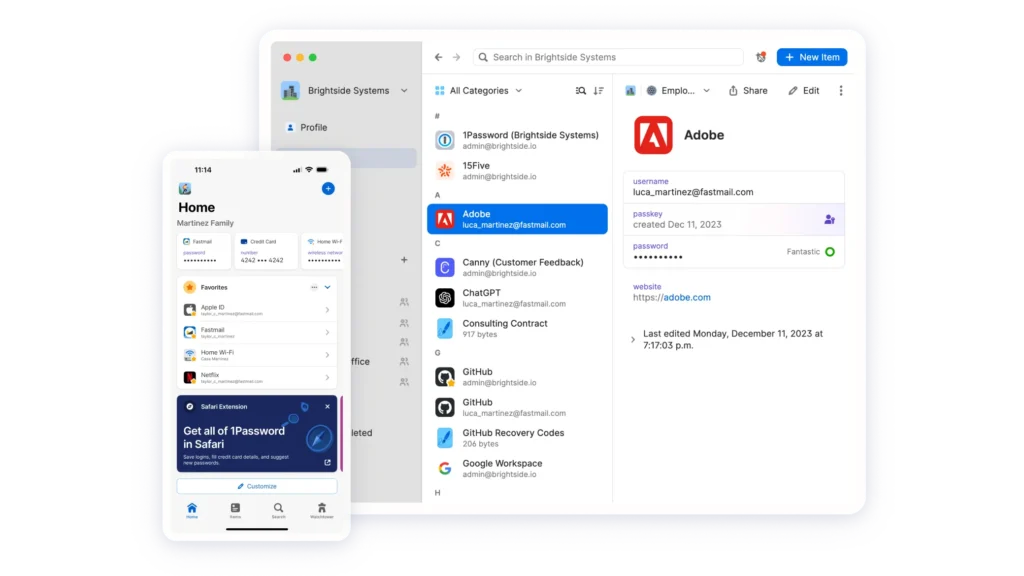
In today’s digital world, where we juggle a variety of online accounts, security is paramount. From banking apps to social media, we all rely on passwords to protect our sensitive information. However, managing dozens of unique and complex passwords can be overwhelming. That’s where 1Password comes in—a trusted and user-friendly password manager designed to simplify your digital life while keeping your information safe.
What is 1Password Manager?
1Password is a password management tool that helps individuals and businesses securely store and organize passwords, credit card details, secure notes, and other sensitive data. With 1password manager you only need to remember one master password to access all your secure information, allowing you to enjoy seamless protection against hacking, phishing, and data breaches.
1Password’s strong encryption ensures that your data is always safe, whether you’re using the app on your smartphone, tablet, or computer. The app is compatible with multiple devices and platforms, syncing your vault across all of them to keep you covered wherever you go.
Key Features of 1Password Manager
1Password offers a wide range of features designed to protect your data while making password management as simple as possible:
- Encrypted Vault: The core of 1Password is its encrypted vault, where you can store all your passwords and sensitive information. Everything is protected with military-grade encryption, ensuring that only you can access it. The vault is accessible from all your devices, and syncing between them is automatic and secure.
- Password Generator: One of the most important aspects of securing your online accounts is using strong, unique passwords. 1Password makes this easy by offering a built-in password generator that creates complex and random passwords for you. You can customize the generator to suit your needs, ensuring that your passwords are difficult for hackers to guess.
- Cross-Platform Synchronization: 1Password works across multiple devices and platforms, including Windows, Mac, iOS, and Android. Once you install the app, your vault is synced across all devices, so you can access your data wherever you are. Whether you’re working from a desktop at the office or checking your passwords on your phone while out and about, 1Password keeps everything consistent.
- Two-Factor Authentication (2FA): To further enhance your security, 1Password supports two-factor authentication (2FA) for accounts that require it. 2FA adds an additional layer of protection by requiring both your password and a second factor, such as a code sent to your phone, to access your account. 1Password stores these 2FA codes, so you don’t have to keep track of them manually.
- Watchtower Security Monitoring: The Watchtower feature of 1Password actively monitors your passwords for weaknesses and vulnerabilities. It will alert you if any of your passwords are weak, reused, or involved in a known data breach. Watchtower keeps your accounts secure by recommending changes to improve password strength and alerting you if any of your stored passwords have been compromised.
- Secure Notes and Document Storage: In addition to storing passwords, 1Password allows you to store other sensitive information such as secure notes, credit card numbers, and other documents. These can be accessed alongside your passwords, keeping all your important information in one secure place.
- Family and Team Sharing: 1Password makes it easy to share passwords securely with family members or team members. You can create shared vaults, assign permissions, and keep everyone on the same page without compromising security. This is perfect for families, small businesses, or organizations that need to collaborate while protecting sensitive information.
How to Download and Install 1Password
Getting started with 1Password is easy, and it’s available for download on a variety of platforms. Here’s how to install it:
For Windows:
- Visit the official 1Password website.
- Download the Windows version of the software.
- Open the downloaded file and follow the on-screen instructions to install 1Password on your PC.
For macOS:
- Go to the 1Password website and download the macOS version.
- Open the installation file and follow the prompts to install the app on your Mac.
For iOS:
- Open the App Store on your iPhone or iPad.
- Search for “1Password” and tap Install to download the app to your device.
For Android:
- Open the Google Play Store on your Android device.
- Search for “1Password” and tap Install to begin downloading the app.
Browser Extensions:
- 1Password also offers browser extensions for Chrome, Firefox, Safari, and Edge.
- Go to your browser’s extension store, search for “1Password,” and install it for easy access while browsing.
Setting Up 1Password Manager
Once you’ve downloaded 1Password, setting it up is simple. Here’s a quick guide to get you started:
- Create Your Master Password: After installing 1Password, you’ll be asked to create your Master Password. This password is the key to unlocking your vault, so choose something strong and memorable. Make sure it’s unique and difficult to guess.
- Add Your Passwords: You can add passwords manually or let 1Password save them automatically as you log in to websites. Over time, 1Password will fill your vault with strong passwords, ensuring you never need to remember each one.
- Enable Two-Factor Authentication: For extra security, enable two-factor authentication (2FA) for accounts that support it. 1Password allows you to store your 2FA codes securely, making it easier to manage multi-step login processes.
- Sync Across Devices: To access your passwords from any device, enable syncing. Whether you use iCloud, Dropbox, or 1Password’s own cloud service, syncing ensures your vault stays up-to-date across all devices.
Why You Should Use 1Password Manager
1Password is a powerful tool for anyone looking to improve their online security. Here’s why it’s a must-have:
- Enhanced Security: 1Password uses AES-256 encryption to protect your passwords and sensitive data. With features like password generation, two-factor authentication, and Watchtower security alerts, you can be sure that your data is safe from unauthorized access.
- Convenience: 1Password saves you time by auto-filling login details, making it easier to access your accounts without manually typing in passwords. Plus, cross-platform synchronization ensures you always have your passwords when you need them.
- Peace of Mind: With proactive features like Watchtower, you can rest easy knowing that your passwords are being monitored for weaknesses, ensuring your online accounts stay secure.
- Easy Sharing: Whether you’re managing family accounts or team passwords, 1Password makes sharing information secure and simple, while still maintaining control over who has access.
Conclusion
1Password is more than just a password manager; it’s a comprehensive solution to managing your digital security. With its intuitive interface, advanced security features, and cross-device support, 1Password ensures that your passwords are stored securely and easily accessible whenever you need them. Whether you’re an individual or part of a team, 1Password will help you protect your sensitive data and improve your overall online security.